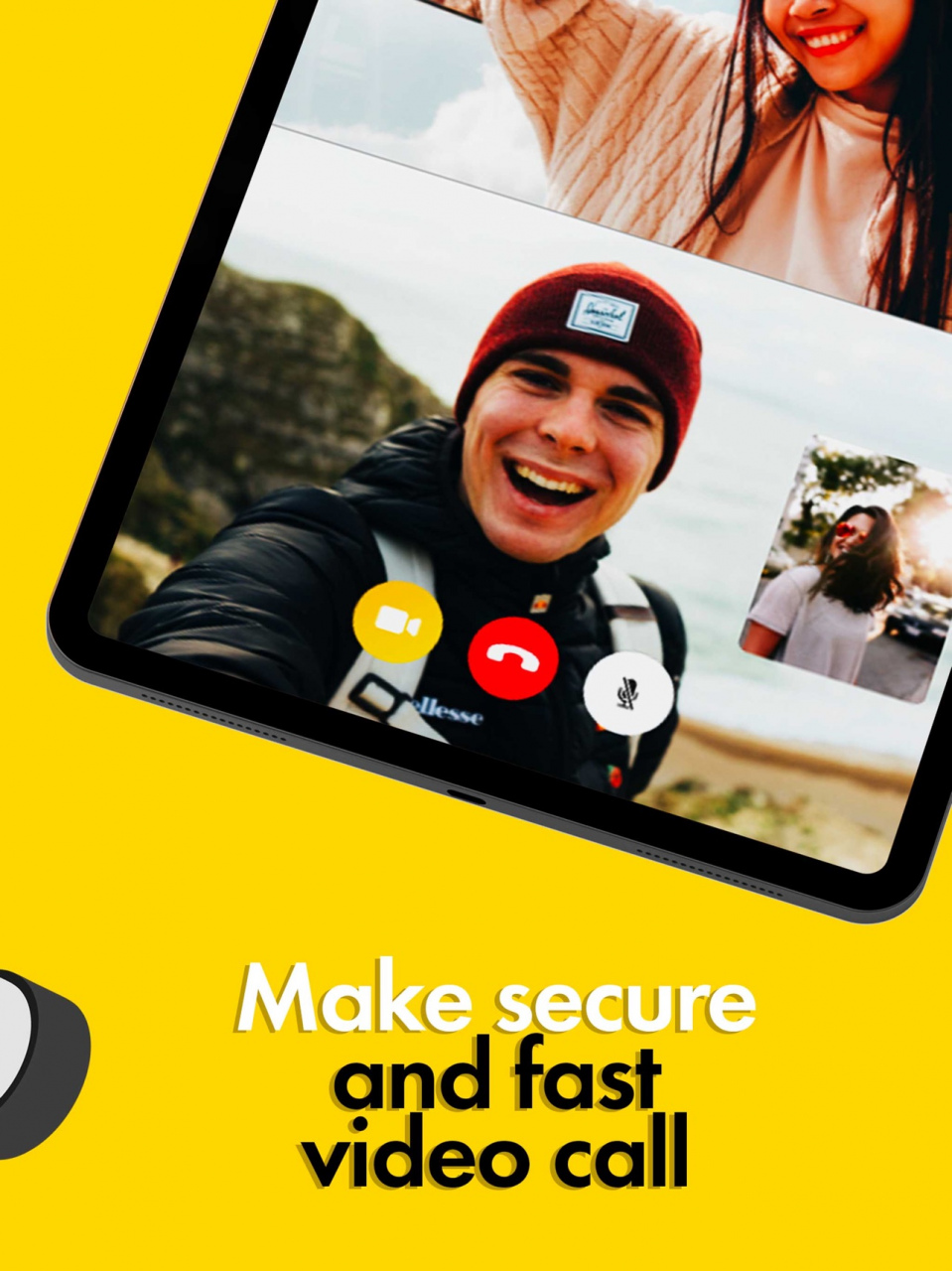Uup messenger 2.5.8
Continue to app
Free Version
Publisher Description
Anonymity is the integral aspect the UUP technology is built on. A group of servers, which do not have access to the whereabouts of the person that connects, form a network at the lower level. Each client is provided with a public key as well as a private key, both of which are not sent to the server. This way, the identity of the user is protected. The hash algorithms derived from the client's device are irreversible making it impossible to trace the public key corresponding to the communication channels open on the server.
There are two libraries at the device level. One deals with the transmission protocol with the server while the other deals with a high performing protocol that works at the byte level in the binary to extract the maximum potential of the hardware without weighing down the machine. From simple texts to large video broadcasting, the expandable "point to multipoint" protocol can be used for the massive transmission of encrypted data. The intrinsic speed of the server makes large file transmissions possible.
Unlike competing applications, the under-development protocol of UUP guarantees a high level of security and confidentiality through a trustless system and open-source data encryption. Instead of using the notification centers of Google, Apple, or Microsoft, the system acts as a notification center so that nobody, including the system, can make a network of correlation between individuals who use the infrastructure.
Mar 21, 2022 Version 2.5.8
New features have been added to this release:
Fingerprint and face id functionality
Reply functionality which allows the user to reply to any kind of message like text, audio, video.
Backup and restore functionality.
Send video functionality
Log out functionality
Fixed the bugs
About Uup messenger
Uup messenger is a free app for iOS published in the Chat & Instant Messaging list of apps, part of Communications.
The company that develops Uup messenger is Daniele Marinelli. The latest version released by its developer is 2.5.8.
To install Uup messenger on your iOS device, just click the green Continue To App button above to start the installation process. The app is listed on our website since 2022-03-21 and was downloaded 1 times. We have already checked if the download link is safe, however for your own protection we recommend that you scan the downloaded app with your antivirus. Your antivirus may detect the Uup messenger as malware if the download link is broken.
How to install Uup messenger on your iOS device:
- Click on the Continue To App button on our website. This will redirect you to the App Store.
- Once the Uup messenger is shown in the iTunes listing of your iOS device, you can start its download and installation. Tap on the GET button to the right of the app to start downloading it.
- If you are not logged-in the iOS appstore app, you'll be prompted for your your Apple ID and/or password.
- After Uup messenger is downloaded, you'll see an INSTALL button to the right. Tap on it to start the actual installation of the iOS app.
- Once installation is finished you can tap on the OPEN button to start it. Its icon will also be added to your device home screen.